As promised, here's how i used photoshop to create the "skrull" image
Step 1: Obtain pictures of a Skull, Yourself and/or a human brain.
[ Skull ]

[ Brain ?? ]
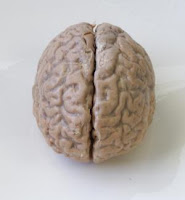
[ Face /Ass ]

Step 2 : Use the 'Transformation' tool to adjust all the images. Use the skull as a base. The brain image needs some serious tweaking. Modify the 'perspective' in Transform mode to match the skull. Your picture forms the topmost layer.
Step 3: Start removing parts of you image. Make sure you show off the important features of the skull (socket,teeth etc.)
Step 4: Use the liquify tool to properly align your facial features with the skull. Don't worry if the image stops looking like you... we'll be doing some serious filtering :-)
Step 5: Entropy !! ... use your brush and make some senseless nasty impressions over the image
Step 6: Use photoshop's filter gallery on the whole image/or each layer. Experimentation can really yield some cool results. I used the "glowing edges" filter on the skull layer and my picture,varying the different attributes for each ...
Step 7: Show Off ... i'm sure you won't be needing a detailed explanation for this :-)
![[ Alter Yourself ]](https://blogger.googleusercontent.com/img/b/R29vZ2xl/AVvXsEj6LAqBH6ZlE9vOOesL2A05W5iZfzv_7pXIjAgFFmkpEVRTccBxpaxCiRWYhk2N0gxE5nJcsawSclW-2v1sgMeYz3gJa95kkku7-IpcDm-JH91u-mU4dARQT43MrEbyhJbia6ZjxjtTKhw/s150/2_kodemaskedtifa.jpg)

No comments:
Post a Comment